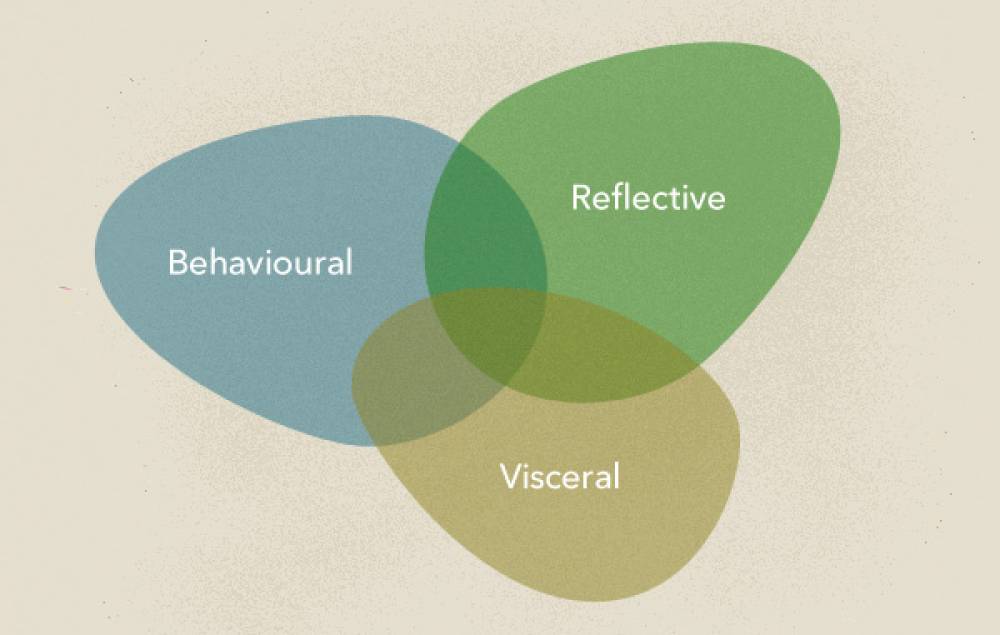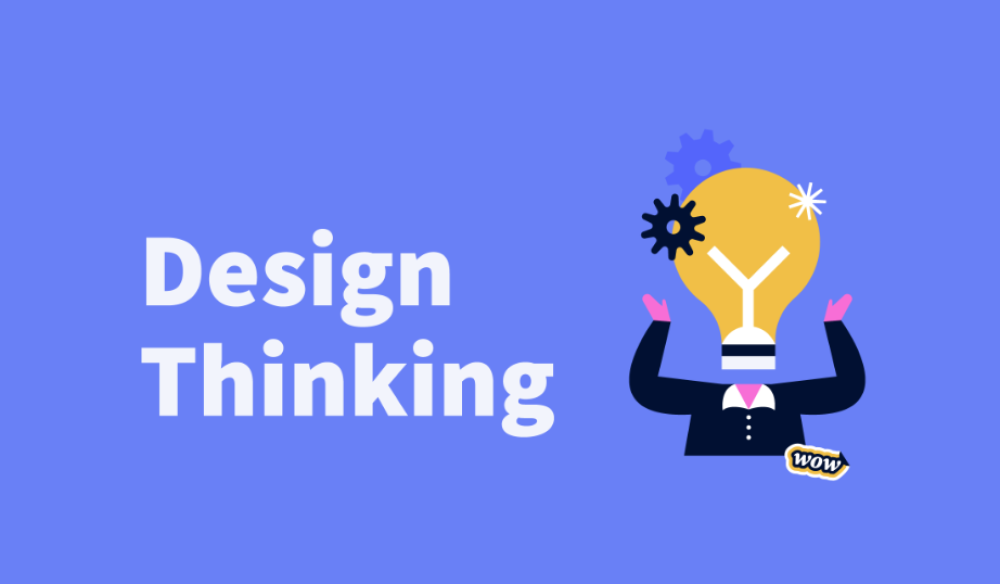Framework to Understanding Your Users needs

Three frameworks that helps organize our thinking around understanding users and designing delight experience for them.
1: The Hierarchy of User Experience Needs
it's not the most popular of the three frameworks, but the easiest to understand and thus a good place to begin.
Similar to Maslow’s Hierarchy of Needs, the hierarchy of user experience needs uses a pyramid shape to indicate the relative importance of various parts of your digital product user experience.
While many leaders in UX design have translated Maslow’s hierarchy to the field,It’s simple, useful, and a great tool to build a solid understanding of the different layers that make up a good user experience.
You can use it to guide a discussion for improving the UX of an existing website or app or as a way to talk about various decisions your clients need to make for their digital assets.

1. Site Availability Layer: the user isn’t able to access your website or your app can’t reach the APIs it needs, then there’s no experience to be had.
2. Usability Layer: Some of the questions addressed at this layer include:
- Are you able to navigate to each section of your website easily?
- Are the buttons in your app easy to tap?
- Is all the text legible? Does everything function consistently?
3. Supportive Features Layer: This deals with how you are supporting users who use your product and encouraging the kinds of interactions that you want.
Example questions in this area include:
- Does your app guide a new user through its primary functionality?
- Does your online store offer reviews and suggested products?
- Does your website have a FAQ section or live chat?
4. Confidence Layer: This area is especially important if you are accepting payments through your website or app.
The fundamental issue here is whether your users feel confident enough to invest their time, personal information, or other resources in what you are offering.
5. Desirability Layer: This is at the top because before you can focus on creating an attractive user interface, your website or app must first be always available, usable, supportive, and trustworthy.
There are many options here, but you want to make sure that anything you do on this layer doesn’t negatively impact the ones below it.
For example, a new feature may be desirable to users but not if it requires large images or JavaScript libraries that greatly increase load time.
Similarly, from a UX design perspective, a drop-down menu that is beautifully animated but difficult to use is no better than an intuitive one without the frills.
2: The UX Honeycomb
Usable, desirable, credible, and findable are similar to points already covered in the pyramid discussion above (though findable may relate more to navigability than to availability here).

Useful: Prompts us to consider users’ motivations. Why would a user want to interact with your website or app to begin with? And, given that goal, does the site truly allow them to achieve it?
For example, most “brochure” type websites are intended to give potential customers information about a business and the products or services it offers. If that’s the goal of the site, but the information is not present or is difficult to find or understand, it’s not useful.
Accessible: Refers to designing for accessibility, meaning that the design elements should accommodate individuals that may have disabilities.
For example, someone who is colorblind may not be able to see which field in a web form is generating an error if the only indicator is a red border around the entry. Accessibility is very complex field and is worth investigating to allow greater audience access to what you’re building.
Valuable: When all six of the outer factors in the UX Honeycomb are properly addressed, you create something that is truly valuable for your target audience. This ensures that they will keep coming back.