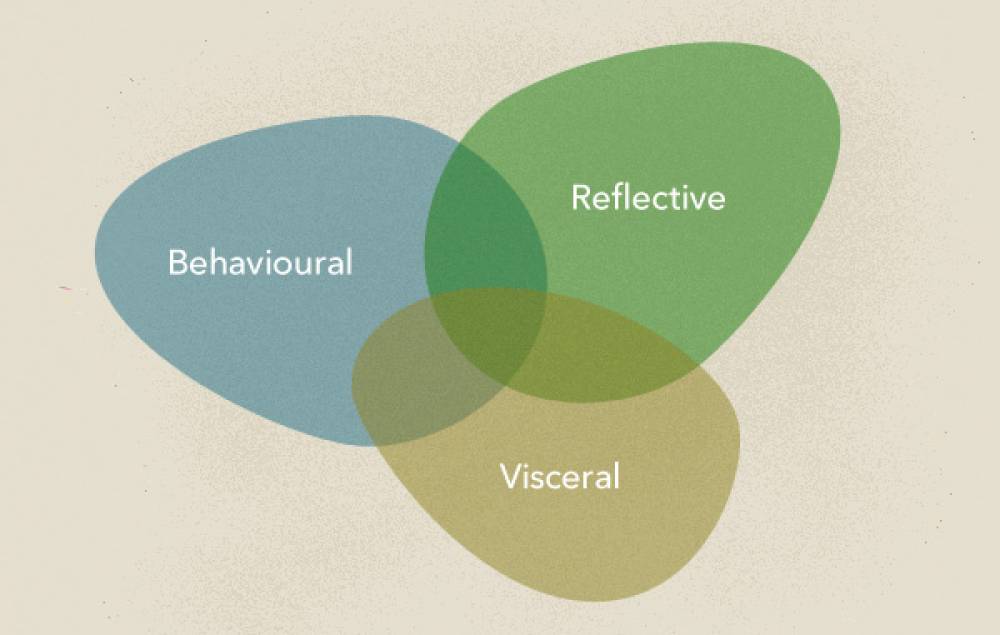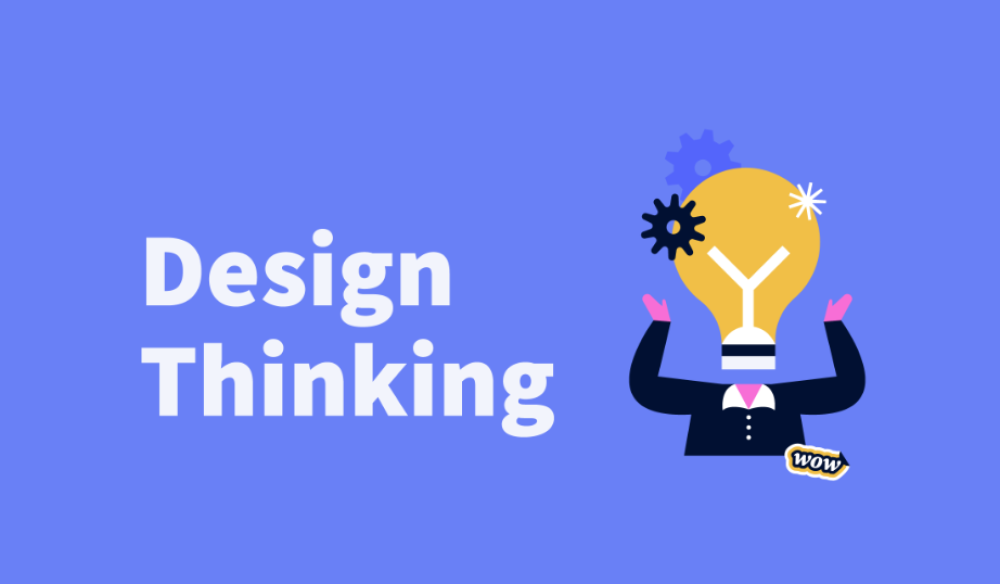Think like a designer ,user-centered design, 5 elements of UX design, & design thinking process

Think like a designer: user-centered design, 5 elements of UX design, & design thinking process
Most UX designers follow a specific framework or process when approaching their work, from the first idea all the way through to the final launch of a product. As a , a framework creates the basic structure that focuses and supports the problem you’re trying to solve, kind of like an outline for a project.
the five elements of UX design, and the design thinking process. You might be drawn to a particular framework, or your team might use one approach for each project. Every designer and every team is different! Regardless, it’s helpful to have a solid understanding of each framework before you start designing.
User-centered design process
ach phase of the user-centered design process focuses on users and their needs. It’s an iterative process, which means that designers go back to certain phases, again and again, to refine their designs and create the best possible product for their intended users.
At the core of the user-centered design process is a deep empathy for the user. It’s not just about what a product does for a user, it’s about how the experience of interacting with the design makes the user feel.
Here are the key steps in the user-centered design process:
-
Understand how the user experiences the product. You want to know how users will engage with your design, as well as the environment or context in which they’ll experience the product. Understanding this requires a lot of research, like observing users in action and conducting interviews, which we’ll explore more later.
-
Specify the user’s needs. Based on your research, figure out which user problems are the most important to solve.
-
Design solutions. Come up with lots of ideas for designs that can address the user problems you’ve identified. Then, start to actually design those ideas!
-
Evaluate the solutions you designed against the user’s needs. Ask yourself, does the design I created solve the user’s problem? To answer this question, you should test the product you designed with real people and collect feedback.
Notice how the arrows in the diagram indicate circular movement. This illustrates the iterative quality of the user-centered design process. Designers go back to earlier phases of the process to refine and make corrections to their designs. With the user-centered design process, you’re always working to improve the user’s experience and address the problems that users are facing!
Guiding principles for the user-centered design process
-
Design for users and their needs. It can be tempting to design something in a certain way because it looks cool or solves one of your own problems, but it’s essential to keep in mind that you are not the end user. You're designing to help a diverse set of humans with specific needs.
-
Make your copy conversational. The writing within your product design should have a friendly, simple, and easily accessible tone. Avoid jargon or overly-complicated terminology that users might not understand.
-
Present all information clearly. Users should be able to navigate your product design easily and without assistance from others. Make key information, like checkout buttons, simple to find and identify.
-
Acknowledge user actions. Your product should let users know when they’ve executed a task correctly. That might be as simple as having a new window pop up when an icon is pressed, or as complex as animated tossed confetti to demonstrate that the user has accomplished a task.
-
Offer support. As UX designers, our goal is to make designs accessible and understandable to every user, but sometimes we fall a bit short. Offer users a safety net, like a support center or list of Frequently Asked Questions. Make sure a frustrated user doesn’t have to swipe and click all over the product to find help.
It’s also important to have empathy for yourself and your design team throughout the user-centered design process. When you’re trying to improve the user experience, you’ll inevitably fail at some point. That’s okay! It’s disappointing when a design fails, but there’s no reason to feel defeated. Learning from that experience will give you the tools and the understanding to try again.
The five elements of UX design
The five elements of UX design is a framework of steps that UX designers take to turn an idea into a working product. The five elements are, from bottom to top: strategy, scope, structure, skeleton, and surface. Think of these as a set of five layers, where each layer is dependent on the one below it.
-
Strategy: The bottom layer is strategy, where you lay a foundation of your design goals. These goals are based on user needs and the business objectives for the product.
-
Scope: The next layer is scope, where you determine the type of product you’re building. At this point, you will consider the kind of features and content you want to include in the product.
-
Structure: The middle layer is structure. Here, you’ll figure out how to organize your design and how you want users to interact with the product.
-
Skeleton: The skeleton is the layout of the product. Just like the layout of our bones shapes our skin, the skeleton layer details how your design works – and like a skeleton, users won’t directly see its inner-workings.
-
Surface: The top layer, surface, represents how the product looks to the user. The surface represents the interface that users view and interact with. Think of the surface like the clothes or makeup you wear that are visible to the outside world.
Design thinking process
Design thinking is a user-centered approach to problem-solving. It helps designers create solutions that address a real user problem and are functional and affordable. There are five phases in the design thinking process: empathize, define, ideate, prototype, and test. Each phase of the framework answers a specific question.
During the empathize phase, the goal is to understand users' needs and how users think and feel. This involves a lot of user research, such as conducting surveys, interviews, and observation sessions, so you can get a clear picture of who your users are and the challenges they are facing.
In the define phase, you’ll create a clear problem statement, or a description of the user’s need that your designs will address, based on your research findings. This will drive your team toward a clear goal for the design of the product.
Once you land on a user problem and establish why it’s an important one to solve, it’s time for the ideate phase. During ideation, your team brainstorms solutions to the problem you defined. The goal of ideation is to come up with as many design solutions as possible.
Once you have an idea of how to solve the problem, you’re ready to enter the prototype phase. A prototype is an early model of a product that demonstrates its functionality. Creating prototypes helps your team get a feel for what the product will actually look like and how users will experience the product.
Finally, with your prototype in hand, you can test your designs with users. During the test phase, users provide feedback about your designs, before the product is built by engineers and launched to the public. You can use this feedback to make changes and improvements to your designs, as many times as you need.
~ Breif from Google Course